12
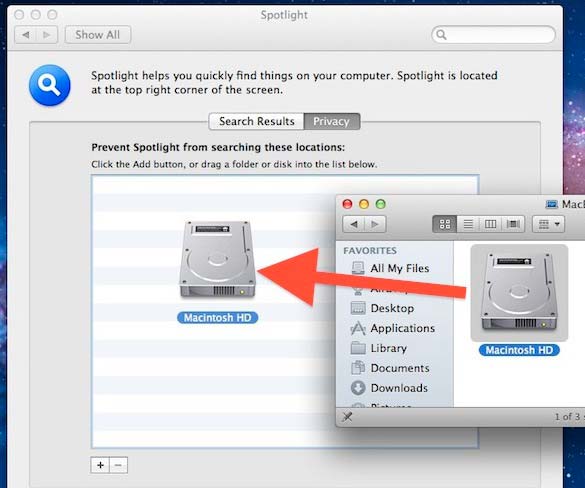
The spotlight is the main index feature of the mac.
Sometimes, this feaure have logical issues, configuration and must be reset.
the reset don’t delete any user data
Before you run , we recommend to test you hard drive speed. if you have old drive like 6-8 years old with speed read 30-50mb don’t run this process and upgrade to SSD drive.
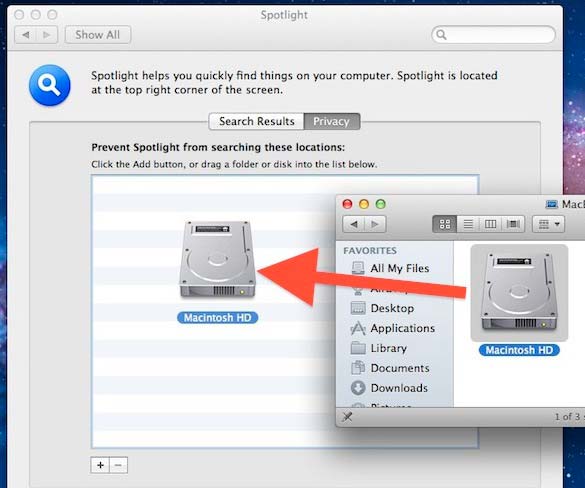
reset spotlight mac
4. Close at windows and then go again to the “spotlight area”. Select the drive and then click on “-” button
5. The indexing process will be start automatically. You can see it by trying search something.
The process speed depend of hard drive speed and the data inside. Your machine can work slowly until it’s finished. don’t worry
Good luck – Mac-repair.com Israel apple lab